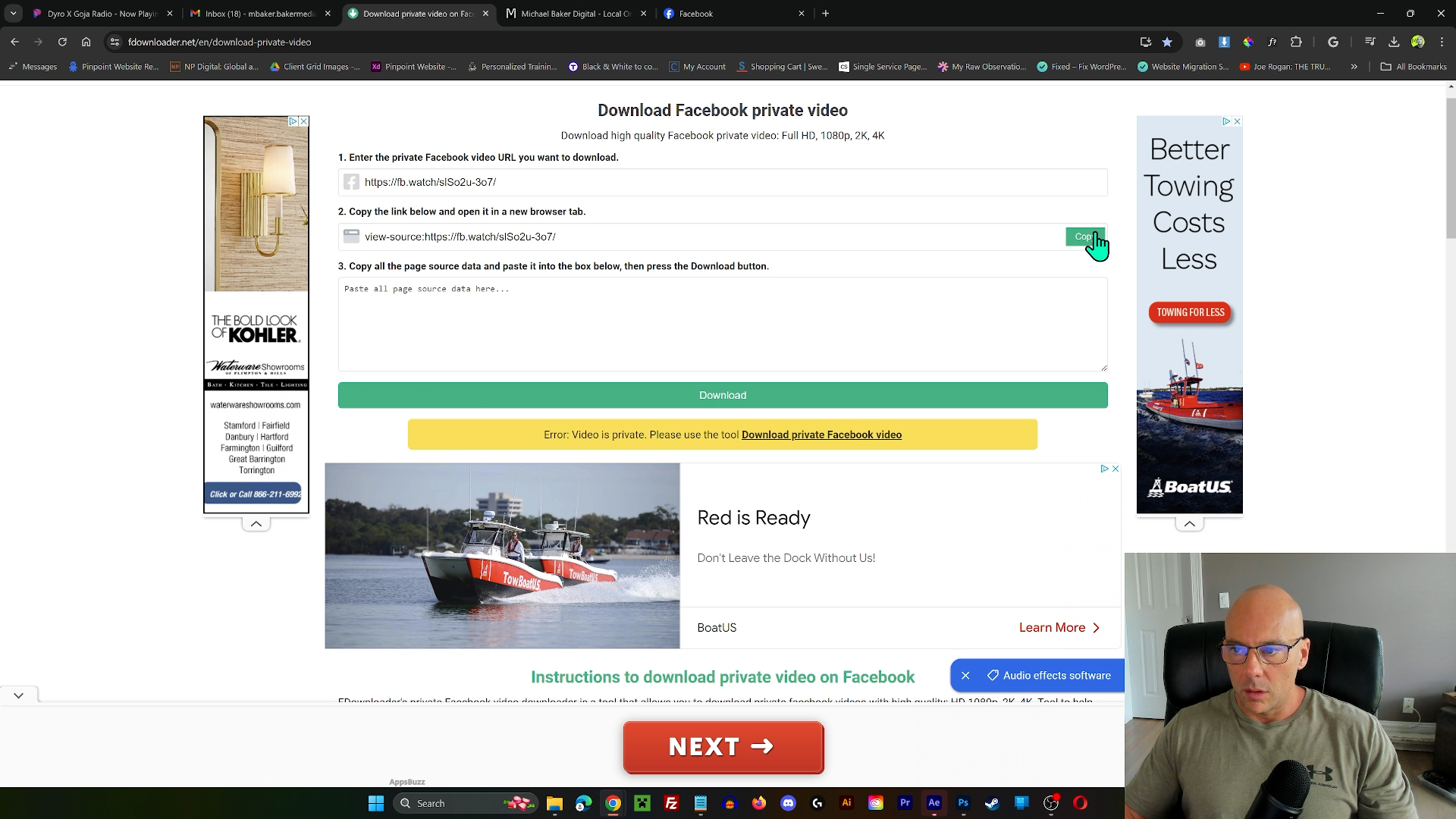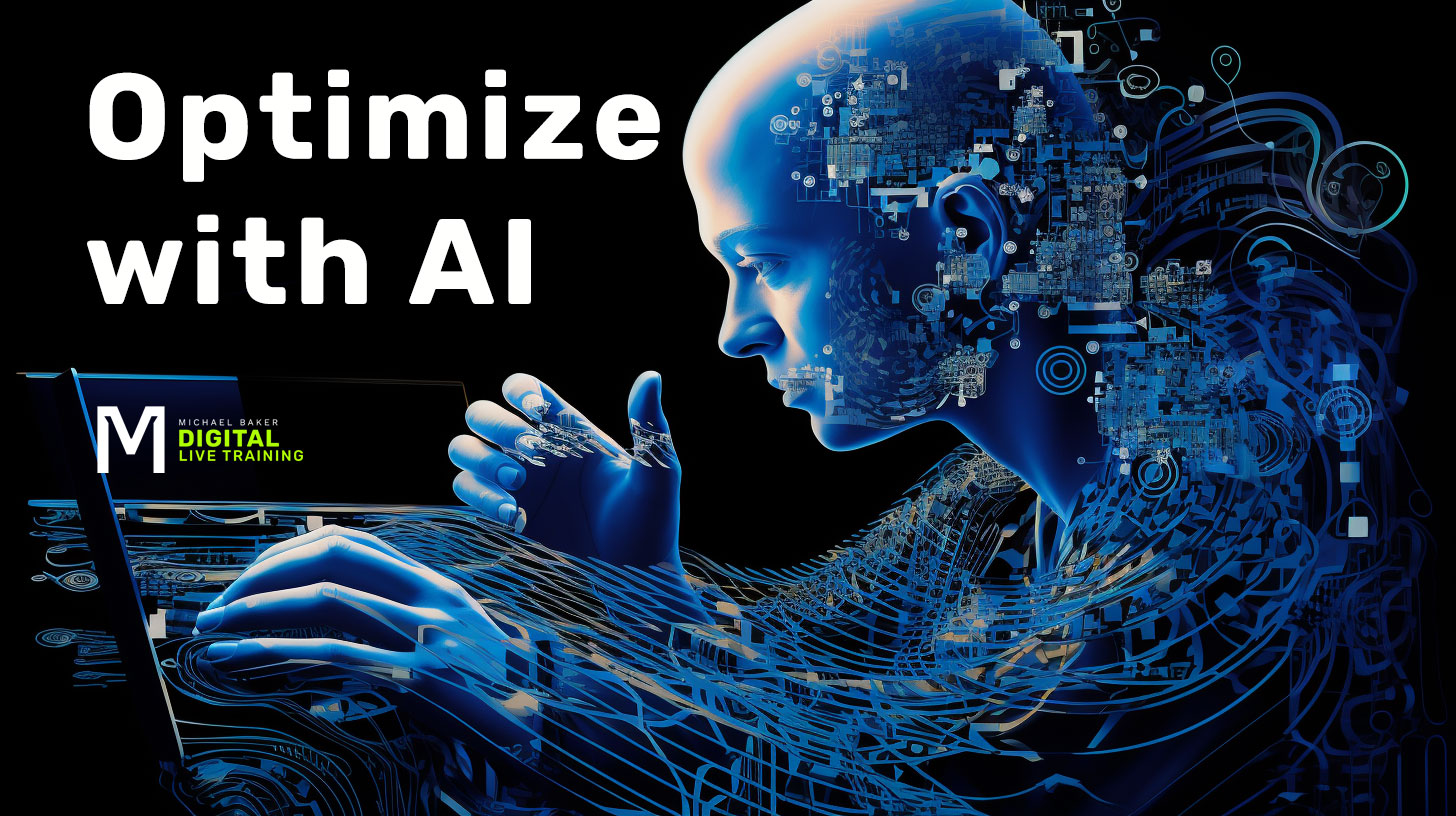What up! Dive into my tutorial on Adobe Premiere Pro 2023’s Text-Based Editing. I’ll guide you from transcribing footage to building and refining your sequence. Discover how to select clips, delete pauses, and cut out repetition just by highlighting, copying and pasting text!
Perfect for filmmakers, vloggers, or social media content creators. Just be careful not to dive too deep into your project with text-based editing – it can get tricky. Ready to master this? Let’s go!
Key Moments:
0:10 – How to access text-based editing in Workspaces.
0:35 – Tutorial on transcribing dialogue.
1:01 – Identifying and editing dead air in the transcript.
1:10 – Editing repetitive words or phrases.
1:37 – Deleting unwanted segments in real-time.
1:57 – Pros and cons of Adobe Premiere’s new feature.
2:24 – Additional tips for text-based editing.
2:43 – When to best utilize text-based editing.
#Adobe #PremierePro2023 #TextBasedEditing #VideoEditingTutorial #ContentCreation #DigitalMarketing

By: Michael Baker
Featured Video:
Optimizing Video Content with AI: Transcription, Descriptions, Key Moments, and Hashtags