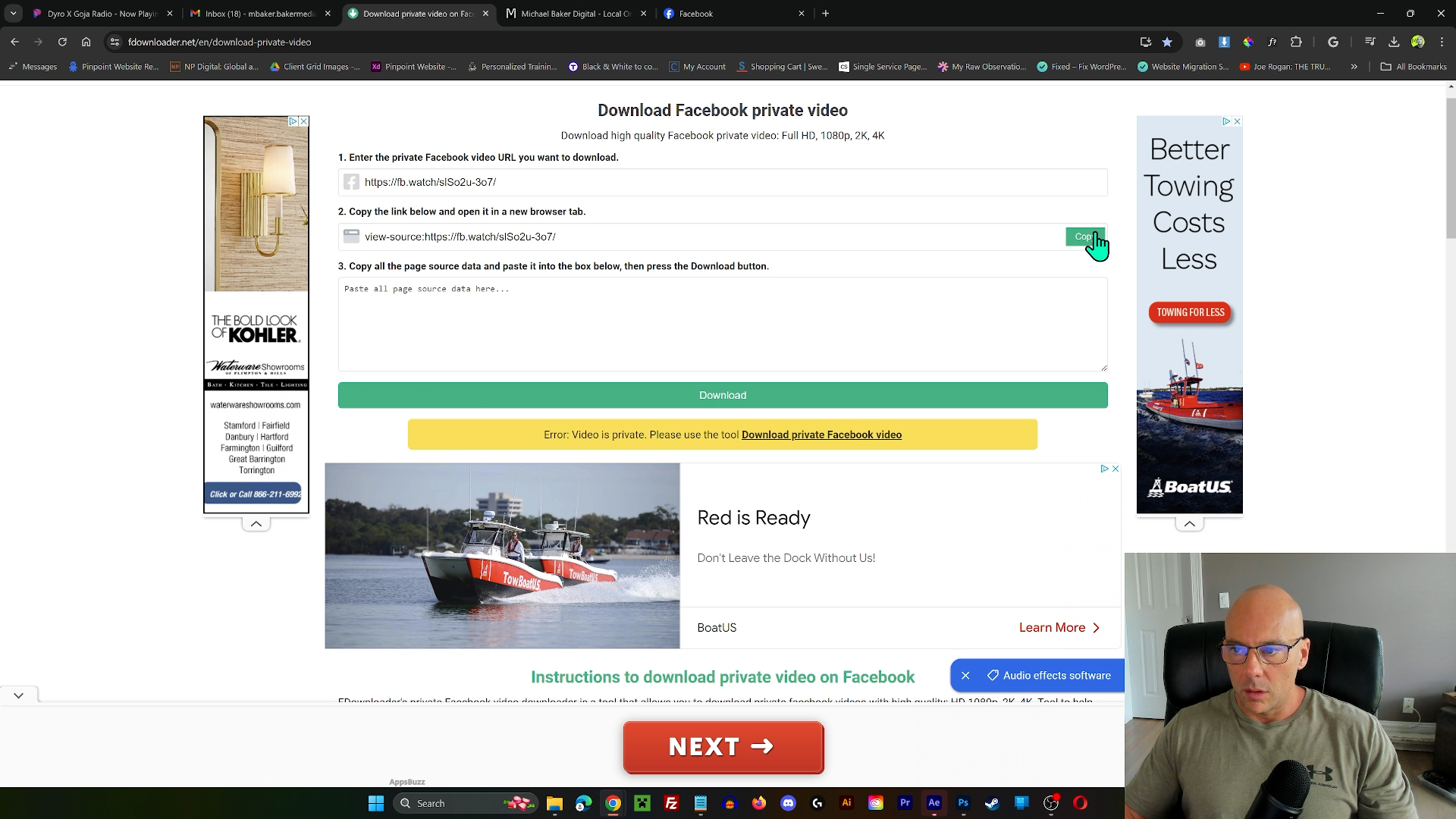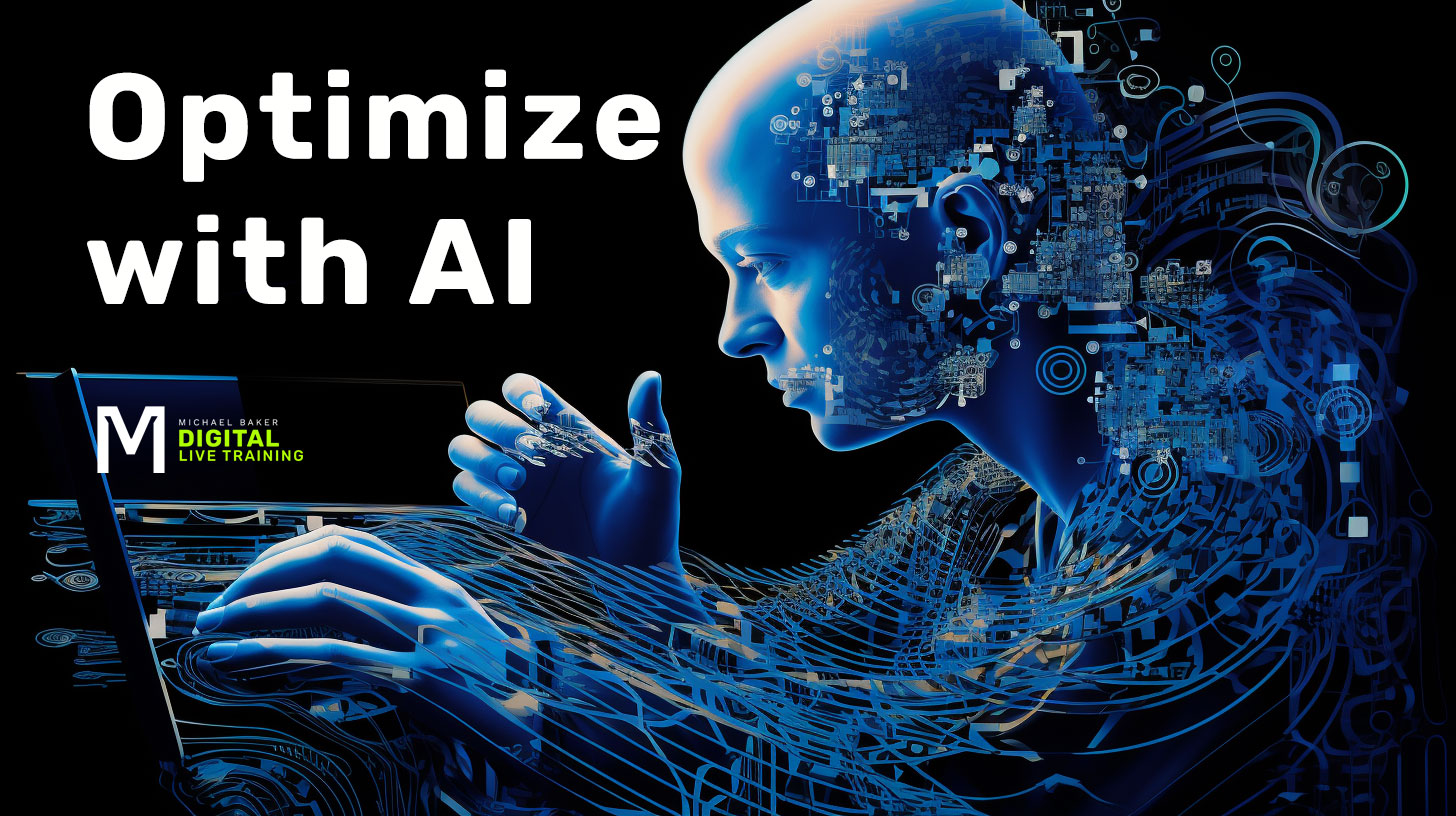In this video I discuss the use of “Components” in Cornerstone, the front-end builder for Pro Theme and X Theme by Theme.co. Components, formerly known as global blocks, are one-stop templates that allow you to make changes in one place and have them reflected throughout the website.
I explain how components can be easily dragged and placed wherever you want them, using my post template as an example. This template includes various elements such as headlines, breadcrumbs, and a signature block, which I want to replicate in multiple places on my website.
By creating a new component and copying the necessary elements, I demonstrate how to efficiently reuse and edit this repeating information without the need for individual edits in each section. It’s a quick tip that can save time and effort when working with Cornerstone.
KEY MOMENTS:
00:00:00 – Components, formerly known as global blocks, are introduced as a central template that can be easily replicated throughout the website.
00:00:15 – The post template, which includes elements like headlines, breadcrumbs, and a signature block, is explained.
00:00:59 – The importance of the signature block appearing in multiple places on the website is highlighted.
00:01:23 – The need for making changes in one place that affect all instances of the component is emphasized.
00:01:39 – The process of highlighting and copying the column containing the signature block is demonstrated.
00:02:14 – A new component is created by pasting the copied column and giving it a name.
00:02:34 – The component is saved and inserted into the post template.
00:03:32 – The replication of the signature component onto the homepage is shown.
00:04:06 – Adjustments are made to eliminate unnecessary padding and create a full-screen effect.
00:05:25 – The hidden feature of removing the rounded edge is explained.
00:05:49 – The successful integration of the component on the homepage is demonstrated.
00:06:21 – The usefulness of components in reusing and editing repetitive information is emphasized.
00:06:44 – Viewers are invited to contact Michael Baker Digital for assistance and to stay tuned for more content.

By: Michael Baker
Featured Video:
Optimizing Video Content with AI: Transcription, Descriptions, Key Moments, and Hashtags