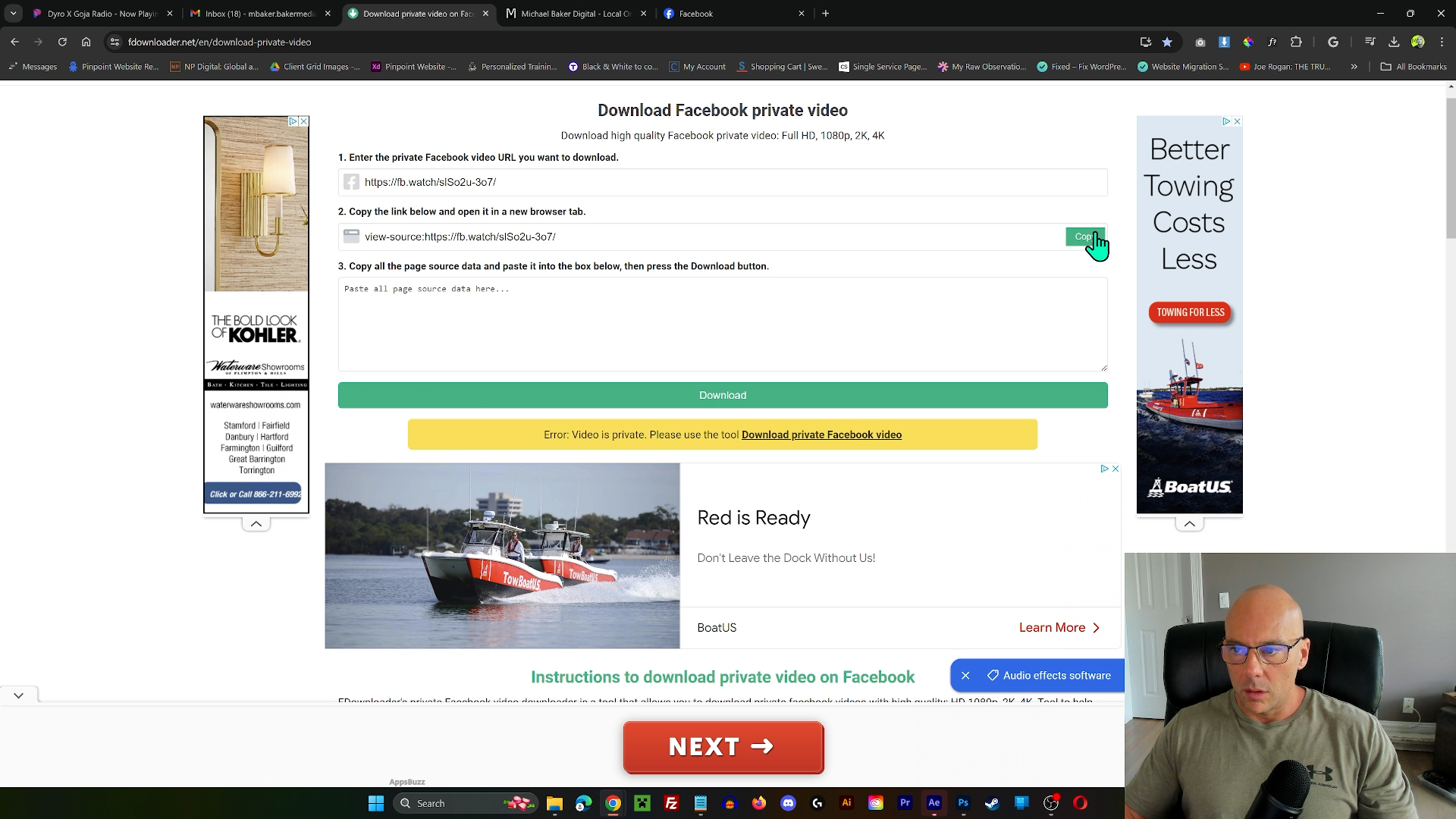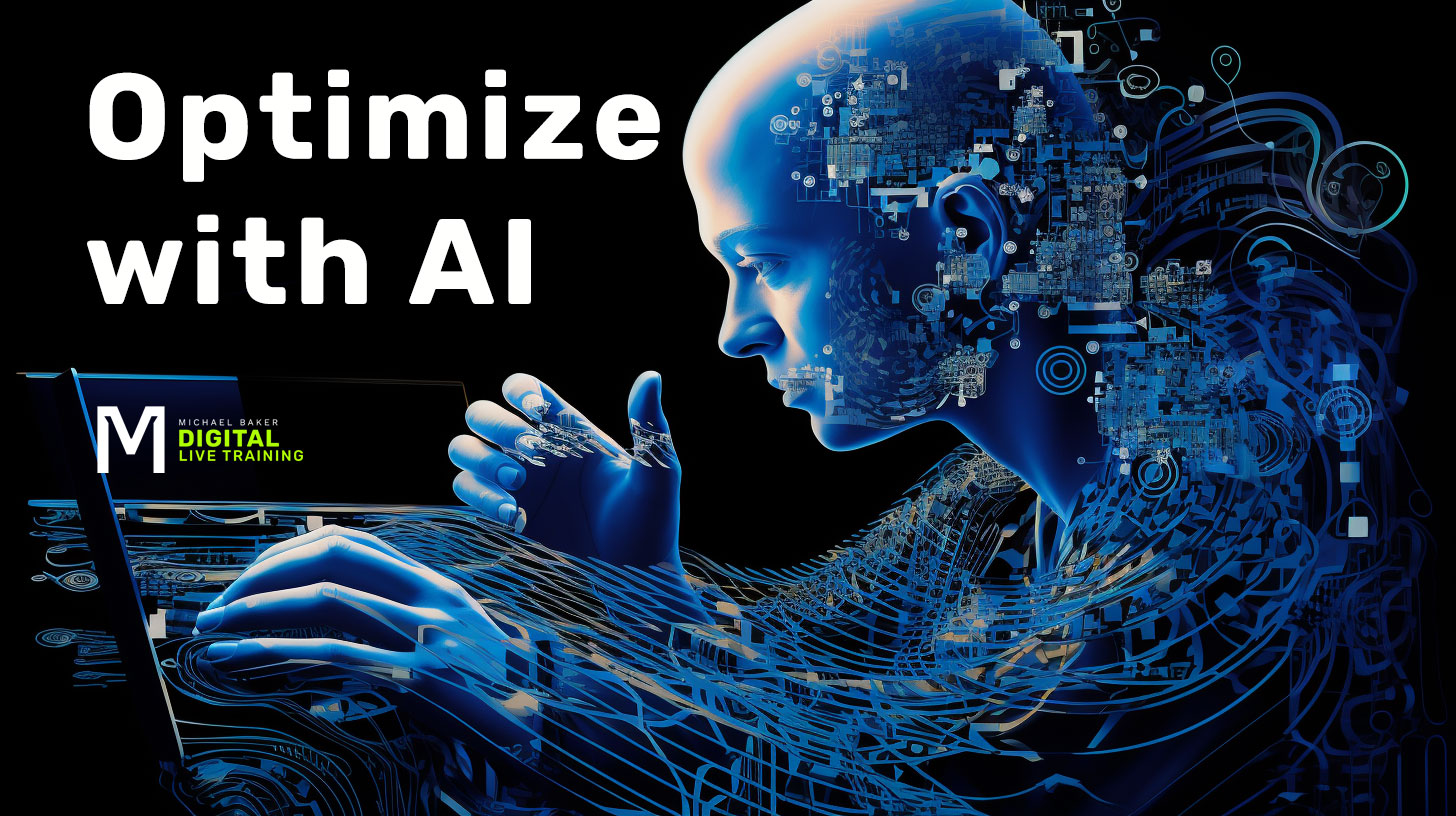In this demo I use the ChatGPT WordPress Plugin “GPT AI Power” and go through the benefits and drawbacks of using AI, ChatGPT, DALL-E to automate written content creation and AI generated images directly inside of the WordPress admin panel.
Intro, GPT AI Power WordPress Plugin : 00:01
Installation insight: 01:45
Plugin in use? : 02:45
DALL-E outputting bizarre images: 07:20
Hitting generate content: 11:00
DALL-E experiment, weird results again: 12:30
The reality of this auto-generated content, conclusion: 13:50
Michael Baker
Owner, Lead Project Manager, Michael Baker Digital
https://www.michaelbakerdigital.com
Summary:
Using GPT AI Power: Creating Content and Images in WordPress
Are you struggling to create content and images for your website? Do you wish you had a tool that could help you generate content quickly and easily? Let’s take a look at GPT AI Power, a plugin that allows you to use ChatGPT and DALL-E right inside your WordPress installation.
GPT AI Power is a plugin that gives you the functionality of writing via ChatGPT, allowing you to output content easily. However, it’s important to note that the results may not always be perfect, but it’s still a great tool to have at your disposal.
To use this plugin, you need to connect to ChatGPT’s API, which can be done through OpenAI. You’ll also need to generate API keys for DALL-E and Pexels. Once you have all three APIs, you can enter them into the plugin and get started.
One of the most useful features of this plugin is the content writer. With this tool, you can prompt ChatGPT to generate an article for you, complete with an introduction, headings, and a conclusion. You can even specify the number of headings and modify them as needed.
However, it’s important to note that the generated content may not always be perfect. It’s important to review and edit the content before publishing it to your website. The plugin also allows you to add tags, an intro, a conclusion, and a table of contents to your article.
In addition to generating content, the plugin also allows you to generate images using DALL-E. This feature can be a bit hit or miss, as the generated images may not always be relevant or useful. However, it’s still a great tool to have at your disposal.
Overall, GPT AI Power is a powerful tool for content creation in WordPress. While the results may not always be perfect, it can save you a lot of time and effort in generating content and images for your website. Just remember to review and edit the generated content before publishing it to ensure it meets your standards.

By: Michael Baker
Featured Video:
Optimizing Video Content with AI: Transcription, Descriptions, Key Moments, and Hashtags
Michael Baker Digital Help On-Demand Log: