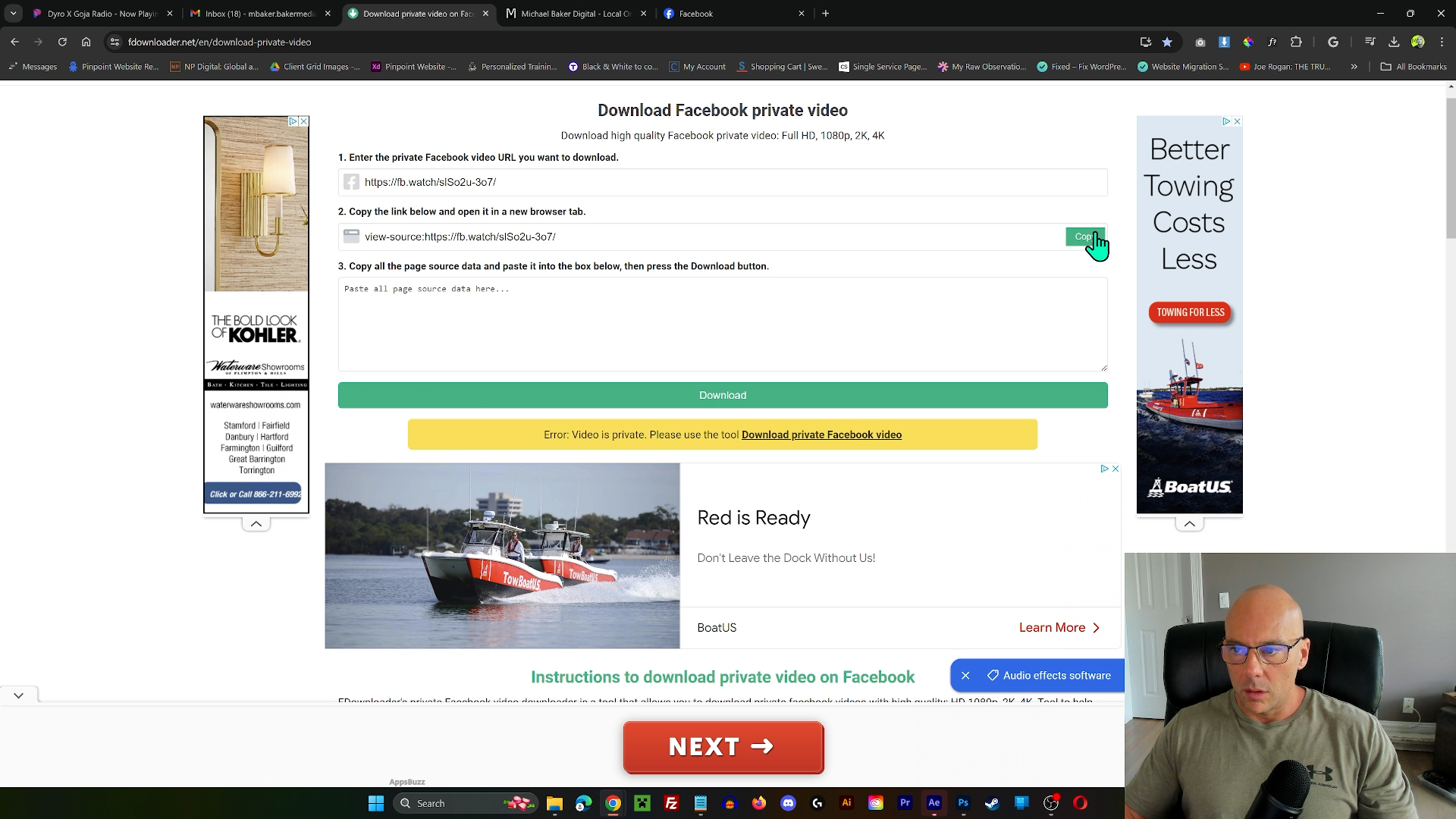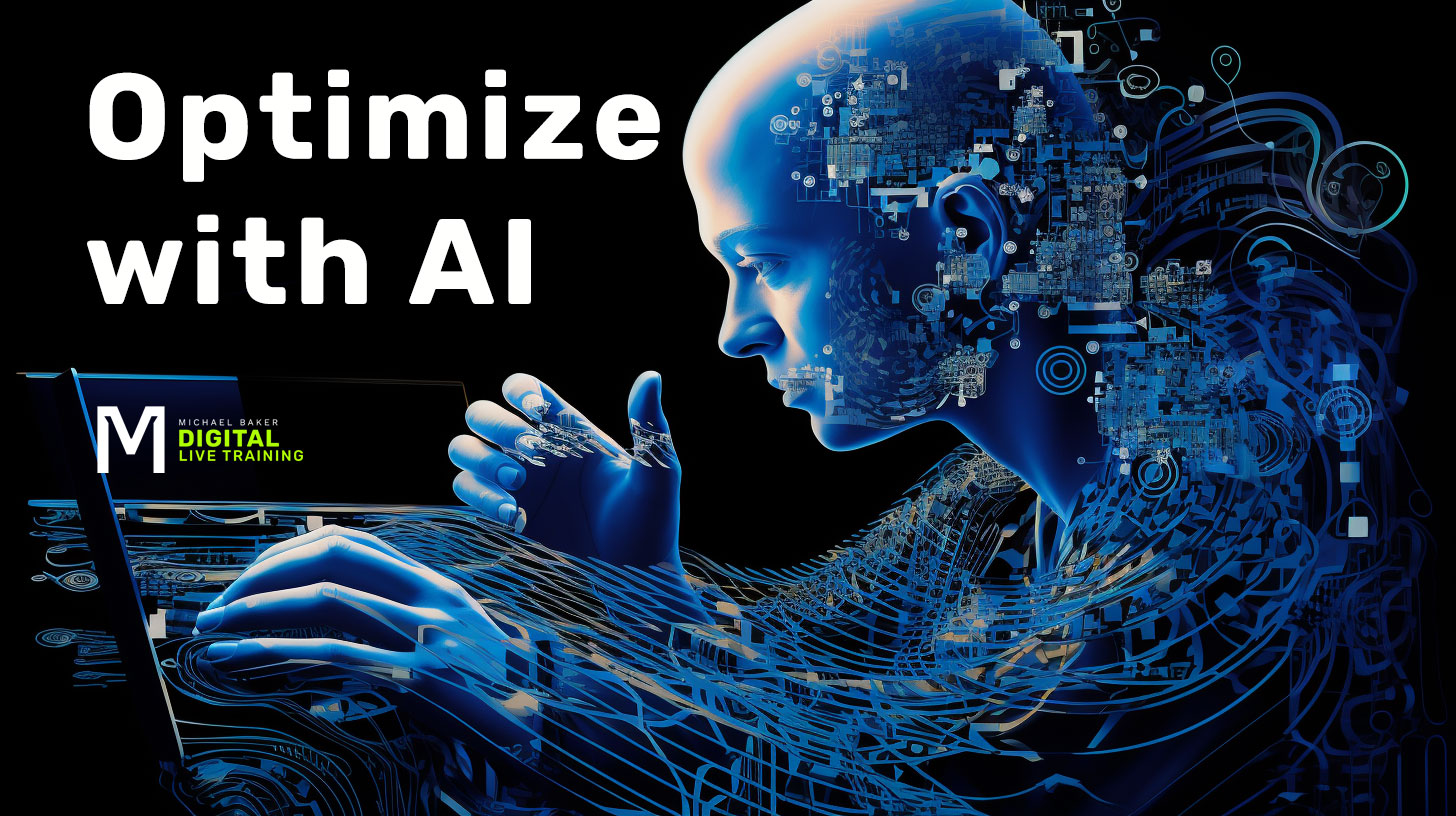What happens after you’ve produced a longform video? In this video, explore the power of AI in video content optimization using ChatGPT, Adobe Premiere 24, and Tammy.ai. Learn how to enhance your video content through transcription, descriptions, key moments, and hashtags. Streamline your digital marketing strategy with these cutting-edge tools.
Key Moments:














By: Michael Baker
Featured Video:
Optimizing Video Content with AI: Transcription, Descriptions, Key Moments, and Hashtags
Michael Baker Digital Help On-Demand Log: